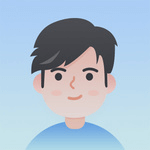Win11安全中心显示空白的解决方法
方法一
若是有安装第三方的安全软件,建议卸载。
例如联想电脑管家,360等。
然后鼠标右击开始按钮-------“Windows PowerShell(I)”(管理员)(A ),输入:
(WIndows11中可能显示Windows 终端(管理员))
sfc /SCANNOW
(按下Enter键)
Dism /Online /Cleanup-Image /ScanHealth
(按下Enter键)
Dism /Online /Cleanup-Image /CheckHealth
(按下Enter键)
DISM /Online /Cleanup-image /RestoreHealth
(按下Enter键)
Set-ExecutionPolicy Unrestricted
(按下Enter键)
Get-AppXPackage -AllUsers | Foreach {Add-AppxPackage -DisableDevelopmentMode -Register “$($_.InstallLocation)\AppXManifest.xml”}
(按下Enter键)
Get-AppxPackage Microsoft.SecHealthUI -AllUsers | Reset-AppxPackage
(按下Enter键)
重启电脑。
方法二
建议打开设置,系统,恢复,重置此电脑。
重置时可以选择保留个人文件,安装的应用仍然需要重新安装。
方法三
直接重装系统即可。