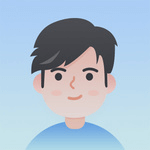许多的小伙伴使用ccleaner的时,不知道ccleaner是怎么清除cookie和记录的?下面小编就为你们带来了ccleaner清除cookie和记录的具体方法。
ccleaner清除cookie和记录的具体方法

我们需要先打开ccleaner软件

然后我们点击“应用程序”,然后选中的几项。

接着我们点击“分析”

稍等即可显示分析结果,此时这些东西并没有被清理。

这时候我们点击“运行清洁器”,开始清理

最后我们清理完成!

上文就是ccleaner清除cookie和记录的具体方法,应该都有所了解了吧!