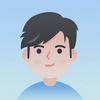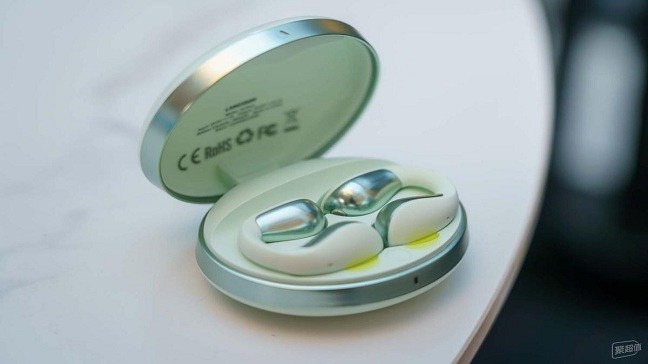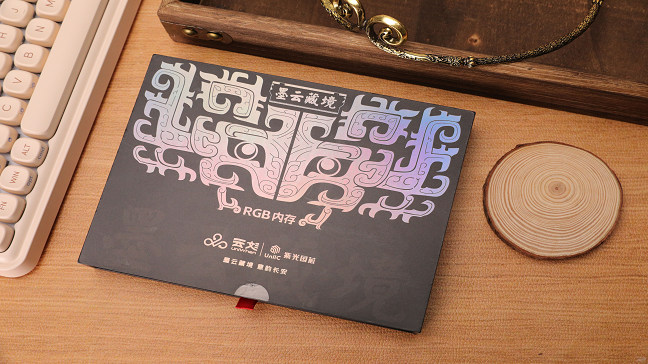有些用户不知道怎么在BIOS设置Secure Boot state,这篇文章是本站给大家带来的 华硕Z790主板开启关闭安全启动Secure Boot教程。
以ROG MAXIMUS Z790 HERO为例,不同的主板和BIOS版本可能会有差异
1、 首先,在电脑开机的时候, 连续按【Delete】键, 进入BIOS【 Advanced Mode 】;

2、点击【 Boot 】;

3、 点击【 Secure Boot 】 ;

4、【 OS Type 】选项默认设置为【 Other OS 】 Other OS:安全启动状态关闭 Windows UEFI mode:安全启动状态开启

5、BIOS选项设置下,Secure Boot 实际对应状态 BIOS下 Secure Boot State :此项默认灰选,无法手动修改,状态随是否有Secure Boot Keys改变 User:有 Secure Boot Keys Setup:没有 Secure Boot Keys Secure Boot Mode 设置为 Standard 时,Key Management 选项灰选,无法设置